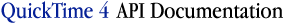
Inside Macintosh: QuickTime
The process of temporal compression involves reducing or eliminating temporal redundancy from an image sequence. Temporal compression is most effective when a sequence contains frames that bear significant similarity to adjacent frames. This is typically true of movies and other video sequences. Reconstructing an individual frame within a sequence that has been temporally compressed requires knowledge of the previous frames. This does not present a problem if your application always plays compressed sequences from the beginning. However, if your application needs to start playing a sequence from a random point, or perhaps backward, the decompressor does not have enough information to decompress the frames.
To alleviate this problem, compressors insert key frames in compressed sequences at regular intervals. Key frames define starting points for portions of a temporally compressed sequence. Subsequent frames depend on the previous key frame.
At the start of a sequence compression your application can specify a rate at which the compressor is to insert key frames into the compressed data stream. This key frame rate indicates the maximum number of frames you will accept between key frames. The Image Compression Manager picks the best key frames from the source sequence and at the same time enforces the specified key frame rate (the best key frames are those that are least similar to adjacent frames, such as at scene changes--these frames would have the largest compressed images even if they were not selected as key frames).
During sequence compression your application can change the key frame rate by calling the SetCSequenceKeyFrameRate function (described beginning on SetCSequenceKeyFrameRate ). By manipulating the parameters for the sequence, you can force the Image Compression Manager to place a key frame at any arbitrary point in a sequence (set the codecFlagForceKeyFrame flag to 1 in the flags parameter of the CompressSequenceFrame function--described beginning on CompressSequenceFrame ).